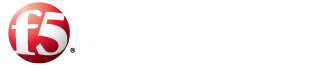StrongBox Evaluation Program
Help
How to request an evaluation registration key for a StrongBox Evaluation System:
UNITY Partners
Complete this form in order to obtain an evaluation registration key for a StrongBox evaluation system. For each evaluation project, provide the appropriate configuration information based on what the prospect intends to evaluate. Once the form is complete, the Partner will receive an email containing the evaluation registration key information. Be sure to complete all fields on the form or the request may be rejected.
Evaluate Product (step 1 of 2): Enter Serial Number
This should be the email address of the partner individual who is requesting the evaluation. This address will receive the registration key email generated upon the completion of the evaluation registration key request form. The StrongBox program requires partners to submit a list of individuals who are authorized to request an Evaluation Registration Key for each StrongBox by location. The list of authorized individuals is attached to the StrongBox unit and its location. If a registration key is requested by an unidentified individual, the licensing process will not work. It is recommended that only technical individuals who will be managing the registration key installation process be listed. If you are unsure if you are authorized or need to update your list, contact your local F5 representative or email partners@f5.com.
Evaluation System Serial Number
Enter the serial number from the evaluation (StrongBox) system that will be put in place for this evaluation.
Evaluate Product (step 2 of 2): Configure Unit
Chose a license configuration for the unit. You can chose any combination or Products and Features that at supported by the hardware that is tied to the System Serial Number you specified in step 1.
Choose either a 30 or 45 day evaluation cycle for your prospect. The evaluation starts as soon as the evaluation key is activated on the StrongBox system.